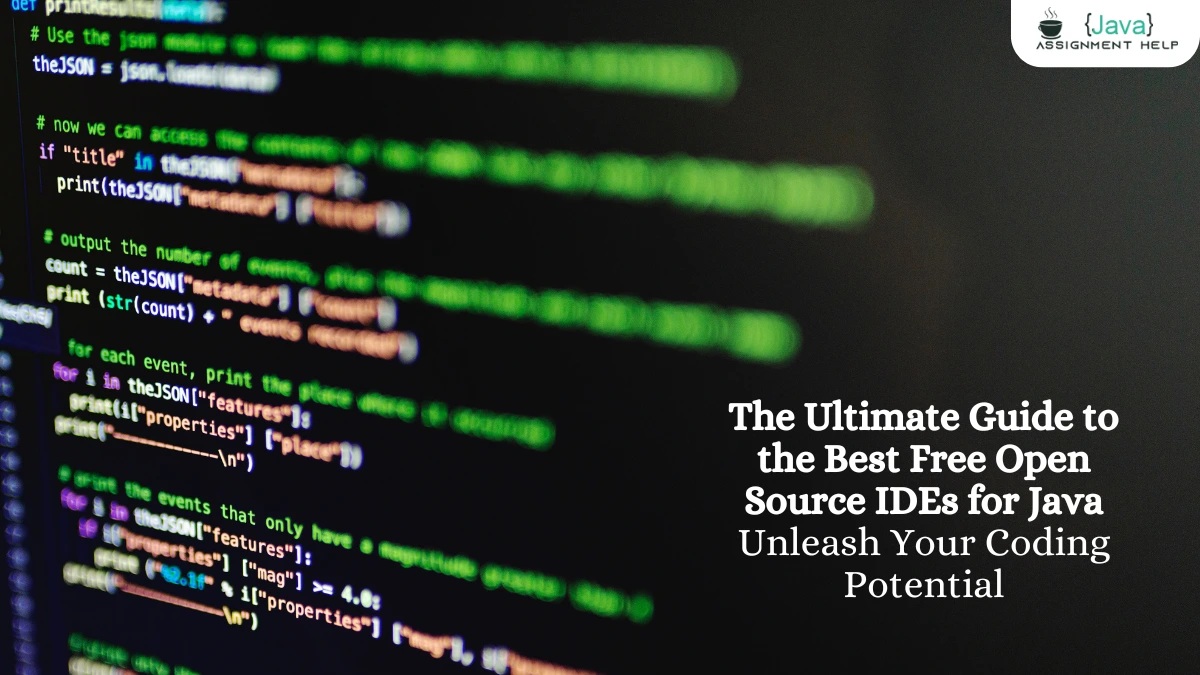In the dynamic world of software development, a great Integrated Development Environment (IDE) is a Java developer’s most essential tool. It’s the cockpit from which you write, debug, and manage your projects, transforming ideas into robust applications. While many powerful tools come with a hefty price tag, the incredible news is that the best tools are often absolutely free and open source.
This isn’t just about saving money; it’s about embracing a collaborative ecosystem that offers unparalleled features, community support, and flexibility. In this ultimate guide, we will dive deep into the top free open source IDEs specifically tailored for Java development. We’ll explore their unique strengths and help you find the perfect powerful development environment to elevate your coding skills and truly unleash your Java coding superpowers.
Why Open Source IDEs are a Game-Changer for Java Developers
For Java professionals, students, and enthusiasts alike, choosing an open source IDE offers significant advantages over proprietary alternatives. These benefits go far beyond the initial cost savings.
Absolute Freedom from Cost
The most immediate benefit is that these tools are completely free. This makes them perfect for students learning Java, hobbyists working on personal projects, and startups looking to keep costs down. You get access to professional-grade features without any licensing fees, thanks to the community edition models of many top-tier IDEs.
The Power of a Vibrant Community
The open-source model thrives on community contributions. This means that bug fixes are often implemented rapidly, new features are added based on real-world needs, and a rich ecosystem of plugins and tutorials is constantly growing. For Java, this translates into a wealth of shared knowledge and resources to help you tackle any challenge.
Unmatched Flexibility and Customization
A great open source IDE for Java allows you to tailor your environment to your exact specifications. From customizing themes and shortcuts to integrating specific build tools like Maven or Gradle, you can create a truly customizable IDE. This flexibility ensures that your workflow is as efficient and personal as possible.
The Titans of Java Development: A Detailed Breakdown
Let’s explore the leading free open source IDEs that have become indispensable for Java developers. Each of these tools offers a unique set of features and is a powerful choice for different types of projects.
1. Eclipse: The Enterprise Java Powerhouse
When you think of an open source IDE for Java, Eclipse is often the first name that comes to mind. It has been a cornerstone of the Java development community for decades and remains a go-to choice for large-scale enterprise projects. Its strength lies in its maturity, stability, and extensive feature set, all built around a powerful plugin architecture.
- Key Features for Java:
- Unrivaled Java Refactoring: Offers some of the most comprehensive and powerful refactoring tools available.
- Extensive Plugin Ecosystem: Its rich marketplace of plugins allows you to integrate tools for web development (JSP, JSF), mobile, and even other languages.
- Strong Support for Enterprise Tools: Excellent out-of-the-box integration with Maven, Gradle, and Git.
- Integrated Debugger: A robust and feature-rich integrated debugger that is essential for complex applications.
- Best For: Enterprise-level Java development, large-scale projects, and developers who need a highly customizable, feature-heavy environment.
| Pros | Cons |
| Extremely powerful and feature-rich | Can feel heavy and resource-intensive |
| Excellent for large-scale projects and teams | Steeper learning curve for beginners |
| Mature and stable environment | User interface can seem dated |
2. IntelliJ IDEA Community Edition: The Modern Java Maven
While its Professional edition is a paid product, the IntelliJ IDEA Community Edition is a phenomenal free open source IDE that has won the hearts of many Java developers. It’s known for its intelligent design, incredible ease of use, and smart features that genuinely boost productivity.
- Key Features for Java:
- IntelliSense on Steroids: Provides an incredibly smart and predictive intelligent code completion system that understands context better than most.
- Integrated Version Control: Effortless version control integration with Git and other systems.
- Powerful Debugger: A top-tier integrated debugger with intuitive features like conditional breakpoints.
- Framework Support: Excellent support for popular frameworks like Spring, JUnit, and Maven.
- Best For: All Java developers, especially those who prioritize smart, intuitive features and a modern, polished user experience. It’s perfect for both beginners and experts.
| Pros | Cons |
| Highly intuitive and intelligent features | Some advanced features are in the paid version |
| Unmatched user experience | Can be resource-intensive |
| Boosts productivity significantly |
3. NetBeans: The Dependable All-Rounder
NetBeans is another fantastic free open source IDE with a long history of supporting Java developers. It’s known for its simplicity, stability, and a set of features that make it a great choice for both desktop and web applications.
- Key Features for Java:
- Visual GUI Designer: Its visual Swing GUI builder is a standout feature for building desktop applications.
- Strong Web Development Tools: Excellent support for HTML5, CSS, and JavaScript, making it a great open source IDE for web development with Java.
- Out-of-the-Box Support: Comes with solid defaults and doesn’t require as much configuration as other IDEs.
- Cross-Platform: Available on Windows, macOS, and Linux.
- Best For: Java developers working on desktop GUI applications, beginners who need a straightforward setup, and those who want a reliable, no-fuss IDE.
| Pros | Cons |
| Easy to set up and use | Can feel less modern than IntelliJ IDEA |
| Excellent GUI building tools | Less extensive plugin ecosystem than Eclipse |
| Very stable and dependable |
Special Mentions: Other Open Source Tools for Java
While the big three are the giants, there are other free open source IDEs and editors that are worth considering, especially for specific use cases.
- VS Code: While primarily known as a lightweight open source code editor, VS Code can be transformed into a powerful open source IDE for Java with the right extensions. The “Extension Pack for Java” provides a debugger, build tools, and intelligent code completion, making it a great choice for developers who prefer a more modular setup.
- Apache Ant, Maven, and Gradle: While not IDEs themselves, these build automation tools are a core part of the Java development environment. All of them are open source and integrate seamlessly with the IDEs listed above, making it easy to manage your project dependencies and builds.
How to Choose Your Perfect Java IDE
Selecting the best free IDE for your needs comes down to personal preference and project requirements.
- Assess Your Experience Level: If you’re new to Java, NetBeans or the IntelliJ IDEA Community Edition offer a gentler learning curve. For a career in enterprise development, mastering Eclipse is a valuable skill.
- Define Your Projects: If you’re working on a large, complex enterprise application, Eclipse‘s powerful tools and customization might be what you need. If you’re building modern web services with Spring, the smart features of IntelliJ IDEA could be a game-changer.
- Test Drive a Few: The best way to know is to try them out. Since they are all free open source IDEs, you can easily download and experiment with them to see which one’s interface and workflow feel most intuitive to you.
The Future is Open Source and Incredibly Bright!
The ecosystem of free open source IDEs for Java is thriving, offering incredible tools that rival their expensive counterparts. You no longer need to compromise on quality or features.
By choosing one of these amazing IDEs, you’re not just getting a great tool; you’re joining a community that is constantly innovating and improving the craft of software development. So go ahead, download one today, and discover how a truly great development environment can help you master Java and build amazing applications. Your journey to coding excellence starts now.