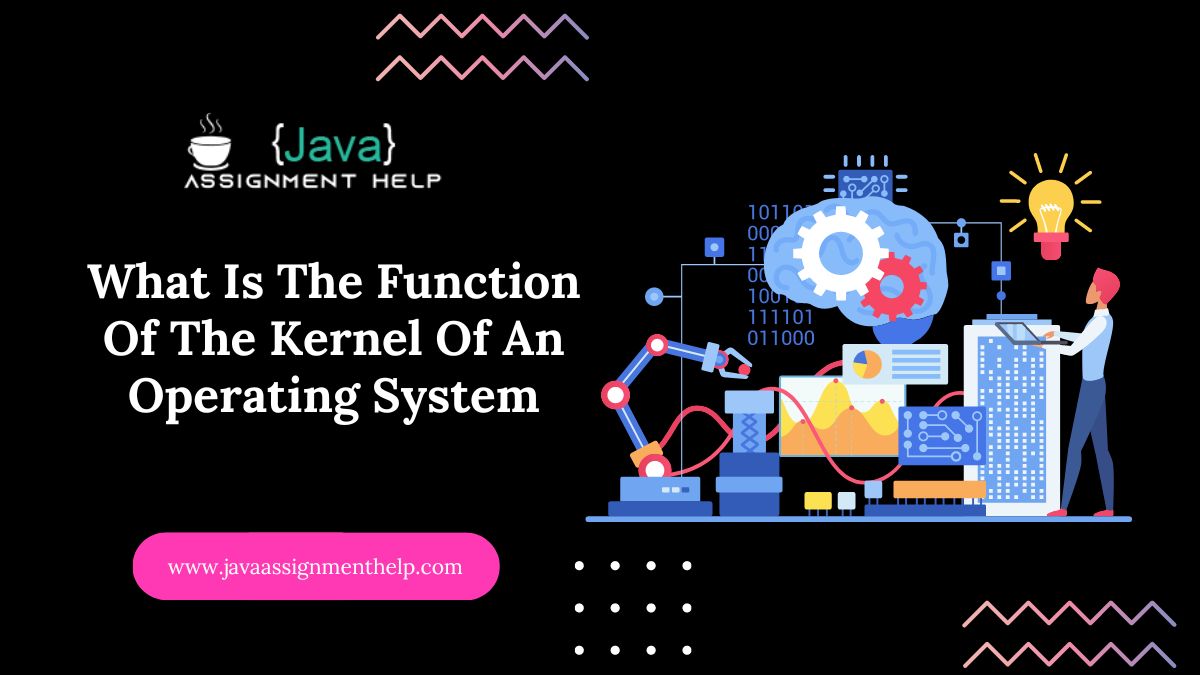Explore what is the function of the kernel of an operating system in our comprehensive guide. Learn how this core component manages hardware, memory, and more.
Imagine your computer as a complex and meticulously orchestrated symphony of hardware and software, with each component playing a crucial note. At the helm of this digital orchestra stands the enigmatic figure known as the “kernel.”
While not a term that casually drops into everyday conversations, the kernel is the brilliant conductor behind the scenes, ensuring every operation flows seamlessly.
In the following exposition, we will embark on a captivating journey deep into the core of your computer’s functionality. Our mission: to unveil the cryptic functions and significance of the kernel within an operating system.
Prepare to don your technical explorer’s hat as we delve into the inner sanctum of computing, shedding light on the kernel’s pivotal role in this mesmerizing digital symphony. Welcome to the fascinating world of kernels, where technology’s magic truly unfolds.
Defining the Kernel
To comprehend the kernel’s essence, we must first dissect its role in the intricate machinery of an operating system. At its most fundamental level, the kernel can be considered the nucleus, the bedrock upon which the entire operating system is constructed.
In essence, the kernel is the indispensable conductor of the digital orchestra that is your computer. It is the first program that loads when your system boots, and it assumes the monumental responsibility of mediating interactions between the hardware and software layers.
This intermediary role places the kernel at the epicenter of your computing experience, ensuring the harmonious collaboration of diverse processes and applications.
Think of the kernel as the bridge connecting two distinct worlds: the tangible hardware components – processors, memory, storage devices – and the intangible software realm, which encompasses applications, drivers, and system utilities.
This intricate dance orchestrated by the kernel is what allows you to perform tasks, play games, browse the web, and conduct all your digital endeavors.
In essence, the kernel is the unsung hero of your computing journey, a silent but omnipresent force that enables the magic of modern technology. To appreciate its profound significance fully, we must delve deeper into its multifaceted functions and explore the ways it ensures the seamless operation of your computer.
Types of Kernels
Understanding the kernel’s diverse landscape requires recognizing that there isn’t a one-size-fits-all solution. In the world of operating systems, kernels come in various flavors, each with its unique characteristics and design philosophies. Here, we’ll unravel the two primary types:
1. Monolithic Kernels
Picture a monolithic kernel as an all-in-one powerhouse. In this design, all essential operating system functions reside within a single, robust program. It’s a tightly knit ensemble, and it excels in terms of performance. Why? Because of its cohesive nature, there’s minimal overhead when it comes to inter-component communication.
However, this unity comes at a cost – it’s less modular. Adding or modifying features can be akin to rearranging the pieces of a complex puzzle. Despite this, monolithic kernels remain popular in many systems due to their efficiency.
2. Microkernels
Now, imagine a microkernel as a well-organized orchestra where each instrument has its unique role. This design takes a more modular approach. Instead of cramming everything into one program, it keeps the core functions minimal and delegates additional tasks to separate modules or “servers.”
This modularity enhances flexibility. If you want to add or modify a feature, it’s more like tweaking a single instrument’s melody than rearranging an entire symphony. However, there’s a slight performance trade-off due to the increased communication overhead between these modules.
In the following sections, we’ll delve deeper into the functions and characteristics of these kernel types, allowing you to appreciate their nuances and the choices made in different operating systems.
What Is The Function Of The Kernel Of An Operating System
Now that we’ve scratched the surface of kernel types, let’s plunge headfirst into the whirlwind of functions that these digital powerhouses perform. Picture the kernel as the ultimate multitasker in your operating system, the Jack-of-all-trades ensuring your computer’s seamless operation. Let’s explore its multifaceted role:
1. Managing Hardware Resources
At its core, the kernel is the resource manager extraordinaire. It decides who gets the spotlight (CPU processing time), manages memory like a pro, and conducts the symphony of input/output operations.
It’s the conductor ensuring every hardware component performs harmoniously without any discord.
2. System Calls
When software applications want to chat with the kernel, they do so through a secret language called “system calls.” These calls are like magical incantations that allow applications to request services like file manipulations and network sorcery. The kernel plays the role of gatekeeper, making sure these requests are executed efficiently and securely.
3. Process Management
Ever marveled at how your computer can handle multiple tasks simultaneously? Enter the kernel – the ultimate taskmaster. It juggles processes, starting, stopping, pausing, and managing them to ensure they don’t throw a tantrum and disrupt the show. This way, one misbehaving program can’t steal the spotlight and hog your computer’s resources.
4. Memory Management
In the world of memory, the kernel is a whisperer. It allocates and deallocates memory to processes, making sure everyone gets their fair share. Imagine it as a memory puzzle solver, preventing memory leaks and ensuring that memory is used efficiently.
5. Device Drivers
Your hardware devices speak a different language, but they understand the kernel’s commands thanks to translators known as “device drivers.” These drivers bridge the gap, translating high-level OS commands into hardware-friendly instructions. It’s like the kernel’s personal diplomatic corps.
6. File System Management
Your files are stored across various devices, and it’s the kernel’s job to keep the library organized. It makes sure files are read and written correctly, preserving the integrity of your precious data.
7. Security Enforcement
In a world of digital outlaws, the kernel dons the badge and plays sheriff. It enforces access controls, making sure only the good guys (authorized users and processes) get access to the digital saloon. It’s your computer’s staunch defender against the bandits of unauthorized intrusion.
These are just a glimpse of the many hats the kernel wears to ensure your computer runs like a well-oiled machine. As we delve further into the kernel’s mysteries, we’ll pull back the curtain on each function, revealing the intricate dance that keeps your operating system humming with efficiency and security. Stay tuned for the encore!
What are the main function of kernel in Linux?
Ever wondered what makes your Linux system tick? Well, it’s the Linux kernel, often working its magic behind the scenes. Think of it as the wizard of the digital realm, orchestrating a symphony of tasks to keep your computer running smoothly. Here are the enchanting roles it plays:
Process Maestro
The kernel is like a conductor, juggling various processes – your open applications, tasks, and system services. It ensures they get their fair share of CPU time, preventing a single greedy program from causing a meltdown.
Memory Maven
Imagine your RAM as a precious resource. The kernel manages it, allocating memory to programs, ensuring they don’t step on each other’s toes, and preventing memory leaks that could lead to a digital catastrophe.
Device Whisperer
Your hardware devices, from your graphics card to your printer, speak a different language. The kernel acts as a translator, making sure your software can talk to these devices and use them effectively.
File System Guru
It keeps your files organized and accessible, ensuring data is stored and retrieved correctly. It’s like a librarian who knows where every book is stored in a vast library.
Security Sentinel
In the era of digital threats, security is paramount. The kernel enforces access controls, protects your system against unauthorized access, and guards against malicious intruders.
Network Magician
Networking is its forte. The kernel manages network connections, data transmission, and routing. It makes sure your emails reach their destination and your video calls go smoothly.
Super Communicator
When different programs need to talk to each other, the kernel provides the means. It offers pipes, sockets, and other communication channels, ensuring seamless data exchange.
Power Saver
Your computer can also be eco-friendly. The kernel manages power-saving features, adjusting CPU performance and sleep modes to save energy.
Memory Illusionist
It makes your computer believe it has more memory than it actually does through virtual memory management, ensuring optimal resource usage.
Multi-Core Ringmaster
In the circus of multi-core processors, the kernel becomes a ringmaster, distributing tasks to different cores to keep your system running smoothly.
Real-Time Maestro
If your Linux system is used for real-time applications like robotics or aviation, the kernel can be tuned to provide precise timing and responsiveness.
Error Magician
When things go awry, the kernel can detect and respond to errors, preventing small glitches from turning into major crashes.
In essence, the Linux kernel is the unsung hero of your operating system, working tirelessly to ensure your digital experience is nothing short of magical. It’s the wizard that keeps your computer’s spells – ahem, functions – in check and your digital world enchanting.
The Importance of Kernel Security
Now, let’s take a moment to appreciate the superheroic role that kernel security plays in our digital lives. Picture the kernel as your computer’s vigilant guardian, ensuring that your digital world remains safe and sound. Here’s why kernel security is a force to be reckoned with:
Access Control: The Digital Gatekeeper
Think of the kernel as the gatekeeper to your computer’s treasure trove of resources. Its job is to check IDs, allowing only authorized users and processes to access the goodies inside. Without this watchful eye, your computer would be like an unlocked fortress, vulnerable to all sorts of digital intruders.
Privilege Separation: Keeping Secrets Safe
Not everyone in the digital realm should have the same superpowers. Kernel security divides and conquers, making sure that critical system functions are kept separate from everyday user activities. This way, even if a mischievous app or user tries to misbehave, they won’t get too close to the core system.
Protection Against Sneaky Attacks
In the world of cybersecurity, new threats pop up like weeds. Kernel security is like a master gardener, constantly weeding out vulnerabilities and patching them up. This keeps potential troublemakers at bay, ensuring your computer stays in tip-top shape.
Data Fort Knox: Guarding Your Secrets
Your computer holds your digital life’s secrets – from personal photos to sensitive documents. Kernel security makes sure that your data stays behind locked doors. It keeps one process from snooping into another’s business, preventing data breaches and leaks.
Stability: The Rock of Your Digital World
A secure kernel isn’t just a guardian; it’s also the bedrock of your computer’s stability. When security is compromised, chaos can ensue. But a secure kernel means your system runs smoothly and reliably, no matter what digital adventures you undertake.
Thwarting the Bad Guys
Malware, those digital villains, often try to exploit the kernel to wreak havoc. But a secure kernel stands tall against these malicious attacks, making it incredibly tough for malware to sneak in and disrupt your digital peace.
In a world where digital threats are as common as cat videos, the kernel’s role in keeping your digital life secure is nothing short of heroic. It’s the silent protector, ensuring your online interactions remain safe and your data stays confidential.
So, next time your computer boots up, remember the unsung hero in the background – your trusty kernel, always on guard.
What are the functions of kernel and shell in OS?
Kernel Functions
Imagine the kernel as the silent powerhouse beneath the hood of your operating system, working tirelessly to keep things running smoothly:
Hardware Whisperer
The kernel speaks “computer hardware.” It acts as a translator between your software and your computer’s hardware components, ensuring they understand each other.
Process Maestro
Think of processes as the actors in a digital play. The kernel directs them, making sure they take the stage, perform their tasks, and exit gracefully without bumping into each other.
Memory Magician
Your computer’s memory is like a puzzle, and the kernel is the expert who arranges the pieces efficiently. It ensures that your programs have enough space to run without memory chaos.
Device Guru
Have you ever wondered how your keyboard knows what you type? The kernel is the go-between, relaying your keystrokes to the right program and managing the flow of data to and from devices.
File System Organizer
Picture the kernel as the librarian of your digital files. It manages the library shelves, keeping books (files) organized and making sure you can find what you’re looking for.
Security Sentinel
In the world of ones and zeroes, security is paramount. The kernel plays sheriff, enforcing rules to keep intruders out and ensuring only authorized users have access to sensitive areas.
Networking Navigator
Ever wondered how your cat video reaches your screen? The kernel takes care of network communication, ensuring data packets find their way to the right destination.
Shell Functions
Now, let’s meet the shell – your personal OS tour guide:
User-Friendly Guide
The shell is like the friendly tour guide who shows you around the operating system. You communicate with your computer by typing commands, and the shell makes sure your computer understands and obeys.
Command Choreographer
Imagine you’re the director of a digital play, and the shell is your scriptwriter. You tell it what you want to happen, and it crafts the perfect command to make it a reality.
Scripting Sorcerer
For those repetitive tasks, the shell has a bag of tricks – scripting! It lets you write custom sequences of commands to automate chores, like a digital wizard.
Personal Stylist
Just like you arrange your workspace, you can customize your shell environment. You set the mood with aliases, tweak settings, and create shortcuts to make your digital life more comfortable.
Process Maestro (Again!)
The shell gives you control over running processes. It’s like being the conductor of a digital orchestra, starting, pausing, or stopping programs as you see fit.
Data Magician
Need to juggle data between programs? The shell has tricks for that too! You can redirect inputs and outputs, or even connect commands together like a digital magician’s hat.
In a nutshell, the kernel and shell are the dynamic duo of your operating system. The kernel handles the nitty-gritty hardware and system tasks, while the shell is your friendly guide and performer, helping you interact with your computer effortlessly. Together, they make the digital world your oyster!
Conclusion
In the intricate dance of ones and zeroes that powers your computer, the kernel of an operating system stands as the unassuming conductor, directing every note and ensuring harmony between hardware and software. Its multifaceted functions, from process management to memory orchestration, are the underpinnings of your digital experience.
As we’ve journeyed through the labyrinthine world of kernels, we’ve unveiled their vital roles in ensuring your system’s stability, security, and efficiency. From guarding against digital threats to managing the intricacies of your hardware, the kernel is the silent sentinel that keeps your digital world running seamlessly.
So, the next time you power up your computer, take a moment to appreciate the unsung hero in the background—the kernel, always at work to make your digital endeavors smooth and secure. In the realm of operating systems, it’s not the loudest performer but certainly one of the most indispensable.
Frequently Asked Questions
What happens if the kernel crashes?
If the kernel crashes, it can lead to a system crash or what is commonly known as the “blue screen of death” on Windows systems. Your computer will become unresponsive, and you may lose unsaved data. Rebooting your computer is usually the only solution.
Can I modify the kernel of my operating system?
Modifying the kernel is a complex and risky task that requires advanced knowledge of operating system internals. It’s generally not recommended for average users, as it can lead to system instability and security vulnerabilities.
Is the kernel the same as an operating system?
No, the kernel is just one component of an operating system. An operating system also includes libraries, user interfaces, and utility programs that work together with the kernel to provide a complete computing environment.
What is the role of device drivers in the kernel?
Device drivers are essential for the kernel to communicate with hardware devices. They act as intermediaries, translating high-level commands from the operating system into instructions that the hardware can understand.
How often is the kernel updated
Kernel updates vary depending on the operating system and its development cycle. In general, major operating systems like Linux and Windows release kernel updates regularly to fix bugs, enhance security, and improve performance. It’s advisable to keep your kernel up-to-date for these reasons