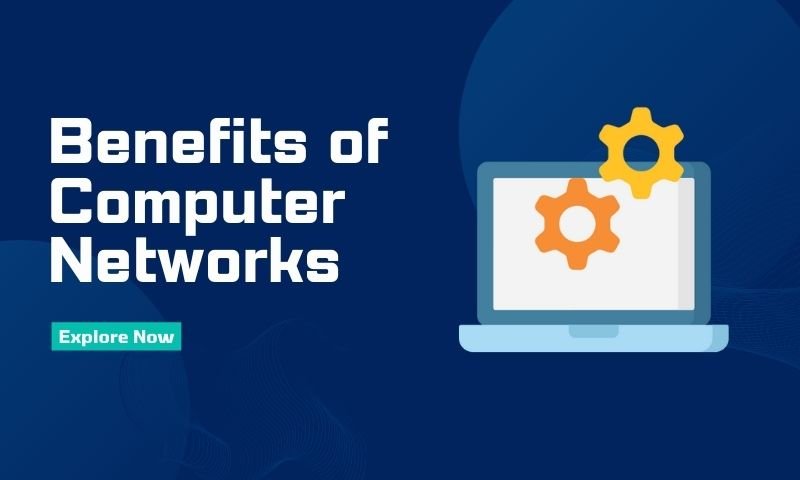Discover the benefits of computer networks! Learn how they make communication easier, boost collaboration, and transform our digital lives. Dive in and unlock the secrets to seamless connectivity!
Hey folks! Have you ever stopped to ponder how your emails whiz across the internet in the blink of an eye, or how you can fetch files from virtually anywhere? It’s all thanks to the marvels of computer networks!
These invisible architects of connectivity work tirelessly behind the scenes, ensuring we stay effortlessly linked in our digital realm.
In this piece, we’ll explore the profound impact of computer networks, unraveling how they simplify our lives and forge connections beyond imagination. Let’s delve in and uncover the secrets of their magic!
What Is a Computer Network?
When a group of several devices connected to each other, that is known as the computer network. It includes the connection of computers, servers or other hardware devices.
However, they are linked jointly to boost communication, data, and resource sharing. Different communication channels, wired or wireless, are used to link these devices to create a framework network .
Making sharing information and resources easy for devices and the users is the main goal of a computer network. It lets users contact, share data, access resources, and team up effectively.
Applications of Computer Network
Here’s a quick overview:
Communication
- Internet and Intranets: Connect globally or within organizations securely.
- Online Gaming: Enjoy multiplayer fun across distances.
Resource Sharing
- File Sharing: Share documents easily, boosting teamwork.
- Shared Hardware: Cut costs by sharing printers and storage.
Remote Access
- Work-from-Home: Stay productive from anywhere.
- Remote Desktop & VPNs: Fix issues and secure connections remotely.
Information & Entertainment
- World Wide Web: Explore information and entertainment online.
- E-commerce & Online Education: Shop and learn globally.
Other Applications
- Internet of Things (IoT): Control connected devices for automation.
- Cloud Computing: Access software and storage instantly.
- Financial Transactions: Bank and pay securely online.
In essence, computer networks make our digital world go round, enabling seamless connections and endless possibilities.
Importance of Computer Networks
Computer networks are essential in our digital world, enabling:
- Communication and Collaboration:
- Share files easily and communicate in real-time.
- Resource Sharing and Cost Savings:
- Share devices and storage, reducing expenses.
- Scalability and Flexibility:
- Easily expand networks and access data remotely.
- Security and Data Management:
- Centralized security and backups for data safety.
- Foundation for Modern Technologies:
- Access global information and embrace innovations like cloud computing and IoT.
In summary, computer networks are the backbone of our digital age, facilitating seamless connections and driving progress.
Benefits of Computer Networks
Check out the benefits of computer networks:-
Communication and Collaboration
- Instant messaging for quick chats.
- Video calls for face-to-face talks.
- Shared documents for teamwork.
- Shared calendars for scheduling.
- Discussion forums for brainstorming.
- Remote desktop for tech support.
- Virtual team collaboration.
- Social networks for connections.
- Unified communication tools.
- Email for formal communication.
Resource Sharing
- Shared printers for cost savings.
- Shared scanners for digitizing.
- Shared internet for efficiency.
- Shared storage for accessibility.
- Shared software for savings.
- Shared databases for organization.
- Shared project tools.
- Shared AV equipment.
- Shared meeting spaces.
- Shared development environments.
Remote Access and Mobility
- Remote work from anywhere.
- Mobile compatibility.
- Cloud storage for access.
- Remote desktop protocols.
- Secure VPN connections.
- Mobile network monitoring.
- Remote printing.
- Virtual meetings.
- Remote device troubleshooting.
- Work-on-the-go flexibility.
Data Security and Backup
- Encrypted data transmission.
- Firewall protection.
- Intrusion detection systems.
- Antivirus software.
- Automated backups.
- Redundant storage.
- Access control lists.
- Secure authentication.
- Network segmentation.
- Data loss prevention.
Scalability and Flexibility
- Expandable infrastructure.
- Modular design.
- Cloud scalability.
- Virtualization for optimization.
- Software-defined networks.
- Load balancing.
- Dynamic routing.
- Auto-scaling capabilities.
- Elasticity.
- Redundancy for reliability.
Cost Efficiency
- Shared resources for savings.
- Centralized management.
- Virtualization for consolidation.
- Economies of scale.
- Pay-as-you-go models.
- Energy-efficient devices.
- Automated provisioning.
- Outsourced management.
- Cloud-based OpEx.
- Reduced travel costs.
Improved Productivity
- Fast communication.
- Reduced downtime.
- Streamlined workflows.
- Automated processes.
- Enhanced collaboration.
- Real-time data access.
- Simplified document management.
- Instant information access.
- Remote work access.
- Flexible work options.
Enhanced Customer Service
- Quick responses.
- Personalized service.
- Multi-channel support.
- Rapid troubleshooting.
- Integrated CRM.
- Product info access.
- Collaborative support.
- Data-driven insights.
- Proactive outreach.
- Feedback collection.
Innovation and Collaboration
- Research platforms.
- Knowledge sharing.
- Crowdsourcing.
- Collaborative design.
- Open-source projects.
- Hackathons.
- Collaborative coding.
- Online learning.
- Problem-solving forums.
- Gaming communities.
Education and Learning
- Online courses.
- Virtual classrooms.
- Digital libraries.
- Collaborative research.
- Educational webinars.
- Interactive platforms.
- Educational games.
- Remote access.
- Expert access.
- Online assessments.
Healthcare and Telemedicine
- Electronic health records.
- Telemedicine platforms.
- Remote monitoring.
- Health data exchanges.
- Medical imaging sharing.
- Online appointments.
- Remote education.
- Healthcare collaboration.
- Medical research access.
- Patient support groups.
Government and Public Services
- E-government services.
- Online tax filing.
- Electronic voting.
- Emergency alerts.
- Online permits.
- Public transport info.
- Public records access.
- Civic engagement.
- Govt. info access.
- Inter-agency collaboration.
Entertainment and Media
- Streaming services.
- Social media.
- Online gaming.
- Content creation.
- Podcasts and audiobooks.
- Web-based TV.
- Virtual reality.
- Live streaming.
- Discussion boards.
- User-generated content.
Environmental Impact
- Telecommuting.
- Paperless workflows.
- Energy-efficient devices.
- Remote meetings.
- Digital documents.
- Cloud storage.
- Virtual events.
- Green data centers.
- Digital signage.
- Smart energy management.
Community and Social Impact
- Online communities.
- Volunteer platforms.
- Crowdfunding.
- Social activism.
- Neighborhood watch.
- Community forums.
- Online marketplaces.
- Educational platforms.
- Civic engagement.
- Language exchange.
Global Connectivity and Access
- Rural internet access.
- Cross-border collaboration.
- International trade.
- Multilingual platforms.
- Remote work.
- Global markets.
- Humanitarian aid.
- Cultural exchange.
- International research.
- Cross-cultural learning.
Personal Convenience and Lifestyle
- Home automation.
- Online shopping.
- Digital entertainment.
- Fitness tracking.
- Recipe sharing.
- Online banking.
- Travel planning.
- Digital books.
- Social networking.
- Home security.
Workforce Development and Skills Enhancement
- Online training.
- Virtual workshops.
- Web-based certifications.
- Remote mentoring.
- Skills-based volunteering.
- Collaborative coding.
- Coding bootcamps.
- Online portfolios.
- Industry forums.
- Networking events.
Cybersecurity and Privacy Protection
- Multi-factor authentication.
- Encryption.
- Security training.
- Incident response.
- Security audits.
- Privacy tools.
- Secure email.
- Compliance frameworks.
- Secure browsing.
- Password managers.
Innovation and Research Collaboration
- Research networks.
- Research databases.
- Data sharing platforms.
- Virtual research environments.
- Computational resources.
- Grant writing platforms.
- Research data repositories.
- Industry collaborations.
- Virtual conferences.
- Innovation platforms.
What are The Benefits of Computer Networking to Students?
Computer networks transform education, offering students:
Easy Access to Knowledge
- Explore the internet’s wealth.
- Expand beyond textbooks.
- Build critical thinking skills.
Engaging Learning Tools
- Interactive simulations and games.
- Language learning platforms.
- Fits various learning styles.
Collaboration and Sharing
- Work together on projects.
- Learn from peers.
- Join online discussions.
Instant Communication
- Connect with teachers and peers.
- Ask questions anytime.
- Foster interactive learning.
Global Connection
- Break geographical barriers.
- Connect worldwide.
- Embrace diverse perspectives.
Boosted Engagement
- Fun learning activities.
- Tailored learning paths.
- Stay motivated to learn.
Flexible Learning
- Access from anywhere.
- Learn at your own pace.
- Overcome scheduling hurdles.
Digital Skills Development
- Navigate online effectively.
- Evaluate sources critically.
- Master essential tech skills.
In short, computer networks enrich education, making learning accessible, engaging, and globally connected for all students.
What are the benefits of computer networking?
Here’s a snapshot of some key advantages:
Effortless Sharing
- Seamlessly share files and resources.
- Enhance teamwork and collaboration.
Real-Time Interaction
- Communicate instantly via messaging and video.
- Facilitate quicker decision-making.
Cost-Effective Resource Sharing
- Share devices to reduce costs.
- Centralize storage for easier access and backups.
Scalability and Flexibility
- Easily scale up or down to meet needs.
- Enable remote access for flexibility.
Improved Security and Data Management
- Centrally manage security for better control.
- Ensure data security and backups.
Foundation for Modern Technologies
- Connect globally via the internet.
- Utilize cloud computing for flexibility.
- Manage IoT devices for automation.
Access to Shared Applications
- Share software licenses for efficiency.
- Deploy updates centrally for simplicity.
Enhanced Productivity
- Boost productivity through streamlined processes.
- Improve collaboration and communication.
What are the 5 benefits of networking?
Here are 5 key benefits of computer networking:
1. Efficient Communication
- Seamlessly share files and resources.
- Collaborate in real-time from anywhere.
2. Cost Savings
- Share hardware resources like printers and scanners.
- Centralized storage reduces data management costs.
3. Flexibility and Scalability
- Easily scale up or down for growing needs.
- Remote access supports flexible work arrangements.
4. Enhanced Security
- Centrally manage security to prevent breaches.
- Centralized storage ensures data backups.
5. Foundation for Modern Tech
- Powers the internet and access to vast information.
- Supports cloud computing and IoT advancements.
What are the main purposes of computer networks?
The primary objectives of computer networks can be consolidated into three fundamental aims:
Resource Sharing
- Share devices like printers and storage, saving costs.
- Share files and data easily for better collaboration.
Communication and Collaboration
- Real-time interaction from anywhere.
- Tools like email and video calls boost teamwork.
Enhanced Functionality and Accessibility
- Access internet resources.
- Remote access to data and apps for flexibility.
In essence, computer networks connect devices for sharing, communication, and access to a wide array of functions and information, shaping our digital world.
Conclusion
Alright, let’s wrap this up. Computer networks? They’re like the glue that holds our digital world together. They let us share things, chat with folks across the globe, and dive into the endless sea of information online.
Whether it’s sending files to coworkers, catching up with friends on video calls, or grabbing data from our office computer while sipping coffee at home, networks make it all possible.
And as tech keeps advancing, they’re only going to become more essential in how we live and work. Cool, right?