AI has advanced by leaps and bounds these past few years. When ChatGPT was unveiled, it took the world by storm and started gaining traction in just a few days. But since then, there the technology is still being developed at an alarming rate.
So alarming in fact that major AI experts signed an open letter where they implore all AI labs to stop the development of AI systems that are more powerful than GPT-4 (the latest LLM by OpenAI).
That happened because GPT-4 has proven to be capable of many things and has created many risks such as loss of jobs, and potential evil uses if utilized by bad actors. Such concerns should be enough to tell you that AI is very powerful now.
As such, it can do something like create blog content reasonably well. In this article, we will teach you how you can use AI to create blog content without making it obvious it was written blog with AI.
7 Simple Steps to Create Content For a Blog With AI (Artificial Intelligence)
1. Get an Outline from ChatGPT
ChatGPT is one of the most powerful AI tools available today. It has two versions one of which is completely free and only requires an account. The other version is paid and it offers access to GPT-4 and has the capability to deal with images as well.
How can you get an outline from ChatGPT? That’s easy, all you need to do is input your topic and tell ChatGPT to create an outline on it. The chatbot will start providing you with a detailed outline in real time.
You can provide specific instructions to ensure that the outline is to your liking. For example. You can limit the outline to only five headings or not have any subheadings. Here is an example showcasing this feature.
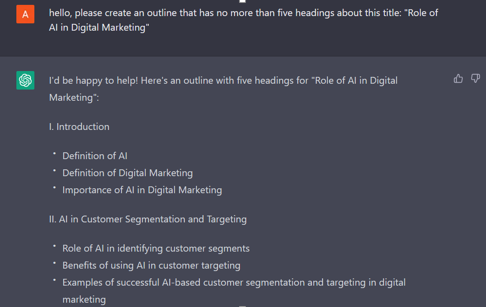
The above screenshot has been taken from a chat from the Open AI platform (https://chat.openai.com/). Now, this outline is very basic, and its headings are very simple and straightforward. You should use them to get an idea, and the specific wording should come from you. That way the outline will still be unique and have your specific writing style.
2. Get ChatGPT to Create Content for Each Heading
If you ask ChatGPT to create an article on a topic, it will do so, however, it will be quite unoptimized. There won’t be any formatting and the language used is quite difficult.
It is much easier to ask the ChatGPT to create content for each individual heading. That way the content is more palatable. Let’s take our previous example, and show you what we mean.

It went on to expound upon each of the headings and created an article. But the detail in each heading is lacking as we gave it a word limit to work with.
There is another drawback to using ChatGPT like this. This content is obviously written by AI, and search engines can detect that. They do not like AI-generated content so they penalize it and rank it lower.
You can mitigate this somewhat by creating content for each heading. That adds more detail as well as makes it less obvious it was written by an AI.

As you can see it has provided more detail this time. Now you can use the parts of this content that you feel are the best suited for your content.
3. Make the Content Unique with Editpad
Editpad is a content optimization toolkit that has many AI tools at its disposal. You can utilize the various tools in its arsenal for checking the uniqueness of some content, checking it for grammar errors, and even paraphrasing. We are using it for this article as most of its tools are top-ranking in the SERPs.
It has a paraphraser which can help the user to improve the writing quality of their content. It has a summarizer which can help a writer to shorten their work and make it more palatable for the average reader. It even has a plagiarism checker which lets users find out if any content has plagiarism in it or not.
These tools can help users to create unique content and ensure that their work is not similar to other published works. In the next steps that we will discuss, we will be using different tools from Editpad to improve our content. To access different content optimization tools from Editpad, simply visit https://www.editpad.org/.
4. Paraphrase the Content with Editpad
Now you need to paraphrase the content to ensure that it is high quality as well as easy to read. ChatGPT as you may have noticed likes to write verbose passages. They sound really good but they are also really difficult to understand for the average person.
So, you need to paraphrase the content with Editpad’s paraphrasing tool. This paraphrasing tool has a variety of modes, each of which serves a specific purpose. You can make the content more formal, or casual, use a lot of different words, and make it easier to read.
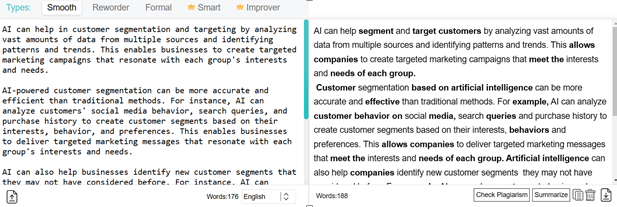
It depends on your own requirements which mode you should use. For example, Smooth mode is great for improving readability, while Reworder is great for reducing redundancy in the text. So, you can experiment with them and see which one suits your needs.
5. Plagiarism check using the plagiarism checker of Editpad
There is always some chance of plagiarism occurring when we write text. The reason is that there is too much content out there and it is possible that due to a coincidence, multiple people came up with the same idea, or similarly wrote something.
To avoid becoming the victim of such coincidences, it is a good idea to check your work for plagiarism. We are going to check the content that we paraphrased in the previous step with Editpad’s online plagiarism checker to see if it has any plagiarism at all. Most likely it will not have any plagiarism and the report will show a 100% unique output.

The results indeed show that the content is completely unique. So, now that we have made sure that the content has no issues related to duplication, we can check it for other smaller issues such as typos and spelling mistakes.
6. Check the Content for Grammar with Editpad
Grammar mistakes are easy to make during writing. Even the most prolific writers make small mistakes unknowingly. These mistakes can include typos, incorrect pronouns, or simple punctuation mistakes.
Checking for grammar on your own is quite taxing, so you can simply utilize the AI grammar checker of Editpad to save yourself some time and effort.

You can see that the different types of errors have unique colors and clicking on each highlighted word shows the correction. You can apply the correction with a simple click and the incorrect word will be replaced with the correct one.
7. Generate a Summary
As we saw earlier in this article, ChatGPT likes to add a lot of detail when you specify the headings. If you use all of that content as it is, it will create a very lengthy article. Now lengthy articles are fine, in fact, some people would go so far as to say that you should write long articles a lot.
However, those people are discounting the fact that many of your audience do not have the time or patience to read those long articles. To maximize the engagement of your blog posts, you need to make them easier to digest.
You can do this easily with a summary generator. Fortunately, Editpad has an excellent summarizer tool, so you won’t need to look for one.
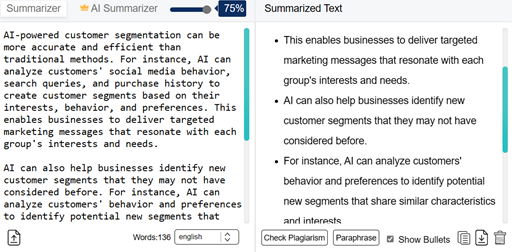
As you can see, it has a slider that allows you to control the length of the summary. So, you can shorten your content as much as you need. The “Show Bullets” option also makes the summary look better.
So, with this tool, you can ensure that the content is small enough to be consumable without losing out on any of its details.
Conclusion: Blog With AI
Utilizing AI for content creation and optimization seems to be becoming an industry trend. As writers, we should be able to change with the times and make the necessary changes to incorporate the relevant technologies in our work to stay competitive.
ChatGPT has a lot of uses, and we didn’t even discuss most of them. If you want to find out more, head to our blog and arm yourself with knowledge of utilizing AI.
Also Read: Best Practices for Vue js Developers in 2023

