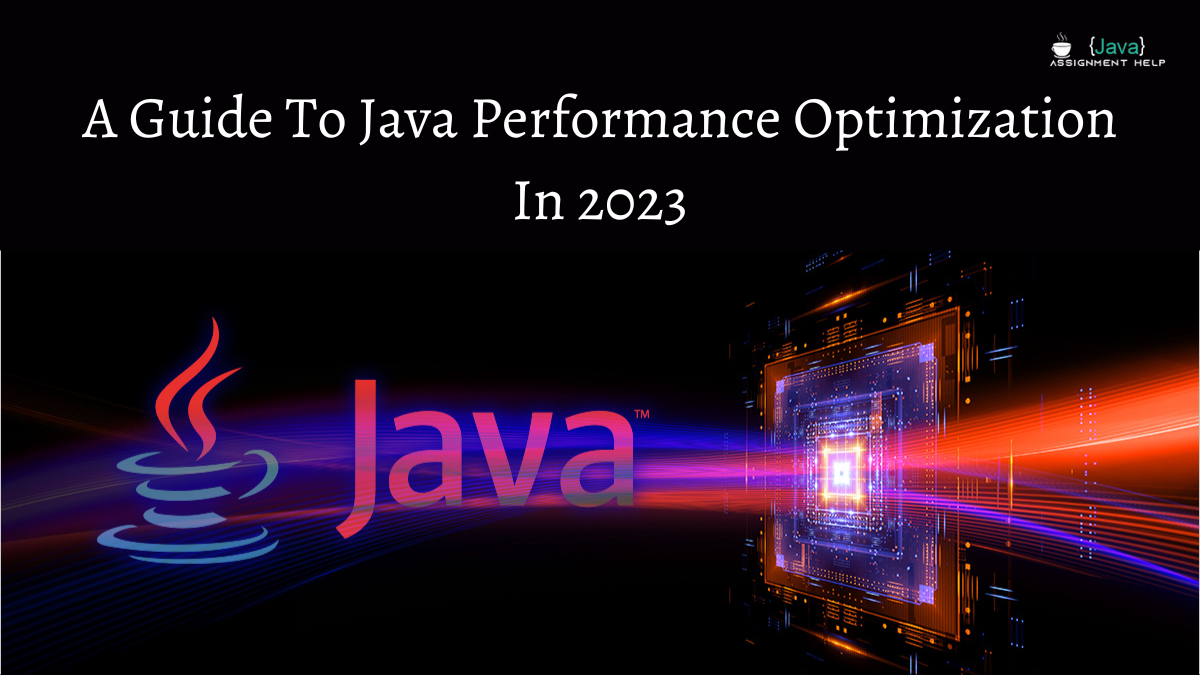The popularity of Java use is continuing to grow annually. In the list of the top 3 most demanded programming languages in 2022, it ranked number 3. Number one was taken by JavaScript, followed by Python. The main challenge that affects Java performance is a quick build-up of garbage.
When the heap grows too large, it creates problems with memory speed. Users may often experience code level and pool connection issues. Optimization helps ensure developers create clean codes with no defects. Its turbo boosts the speed of working and productivity.
Java Performance Optimization
Conduct memory profiling regularly
Memory profiling gives you an idea of total memory allocation. It gives you a clue about Java’s garbage collection speed. You may require a variety of Java profiling tools to monitor its thread execution, object creation, and garbage handling. Profiling helps you recognize any possible memory leaks or churns that might cause the program to freeze, crash, or stutter. The profiling tools consistently monitor Java bytecode developments and functioning at the JVM level.
Through profiling, you will know which objects are taking too much memory. You will get a better view of CPU usage and take action to seal memory leaks. Since Java requires more energy to run, your Mac might often get overworked, and you might feel like its hardware, especially the fan, is about to crash. This is a simple problem that you can correct. Do not rush to take any action but go on reading here to get the tips first. Every DIY needs knowledge so referring to this resource should be your priority.
Perform Java tuning
Java codes that work are good for any developer. However, many developers fail to create codes that are simple, clean, and readable. Tuning means adjusting the program’s default settings to match developer needs. There is a wide range of actions required to ensure the program is finely tuned.
● Resize the heap memory the right way
● Refine garbage collection algorithms
● Size correctly your web container thread pool
● Tune database connections to eliminate delays
Tuning helps developers optimize Java performance and efficiency. They often get access to the latest tools from the Java community and customer support team.
Use the latest version only
Each Java version might present a variety of challenges. However, older versions might have more loopholes. They put companies in a vulnerable position to attacks. Java developers add various performance and security features regularly.
When it is up to date, developers take advantage of the features to improve their productivity. They cannot experience issues such as crashes, program hanging, and security threats.
Optimize only when necessary
Sometimes developers optimize Java when it is not necessary. It only consumes their time and makes it harder to read or maintain codes. Before you start to build complex optimization procedures, do profiling to identify the actual bottlenecks.
Check if it is necessary to increase code speed by testing the total API call response time. Find out which application sections are showing a slow response time. If optimization is necessary, do it, but if not, avoid it.
Avoid copying the same code multiple times
In some applications, the same Java code is required in different parts of the entire program. It does not help to copy the same code multiple times in each section. It increases total fragments, which could slow performance.
Copying codes multiple times can be critical in circumstances where the program is extensive. It makes it bulkier and hard to manage. Testing it would take more time, and users would find its use annoying due to slowness. Its execution takes up a lot of CPU space and could make your computer overwork.
Leverage java performance tools
Java communities have developed a large number of tools for tracking performance. Some of the tools help developers create other Java applications, such as mobile apps, JavaME, SE, and FX. Tools give users an idea of when there is a need for optimization.
Allocate minimum memory first
Never start with maximum memory allocation but always begin with minimum. Keep increasing allocation when the need arises. Correct memory allocation ensures Java performs at an optimized speed. Start with a heap allocation of about 4 to 7 GB.
Give it time to build up and then increase it when necessary. Program the JVM to dump the heap every time it senses the program is getting out of memory. It helps keep the program optimized all the time.
Conclusion: Java Performance Optimization
Java performance depends on how effectively its features exploit the computer operating system and hardware. Its rate of building heaps easily impacts its performance. Developers can improve performance by allocating the right heap size. They should make sure they use the latest Java version. Tasks such as tuning and profiling help maximize the available space in the CPU for optimized performance.
Also, Read..!!
How Hard is it to Become A Software Engineer? Unveiling the Challenges in 2023