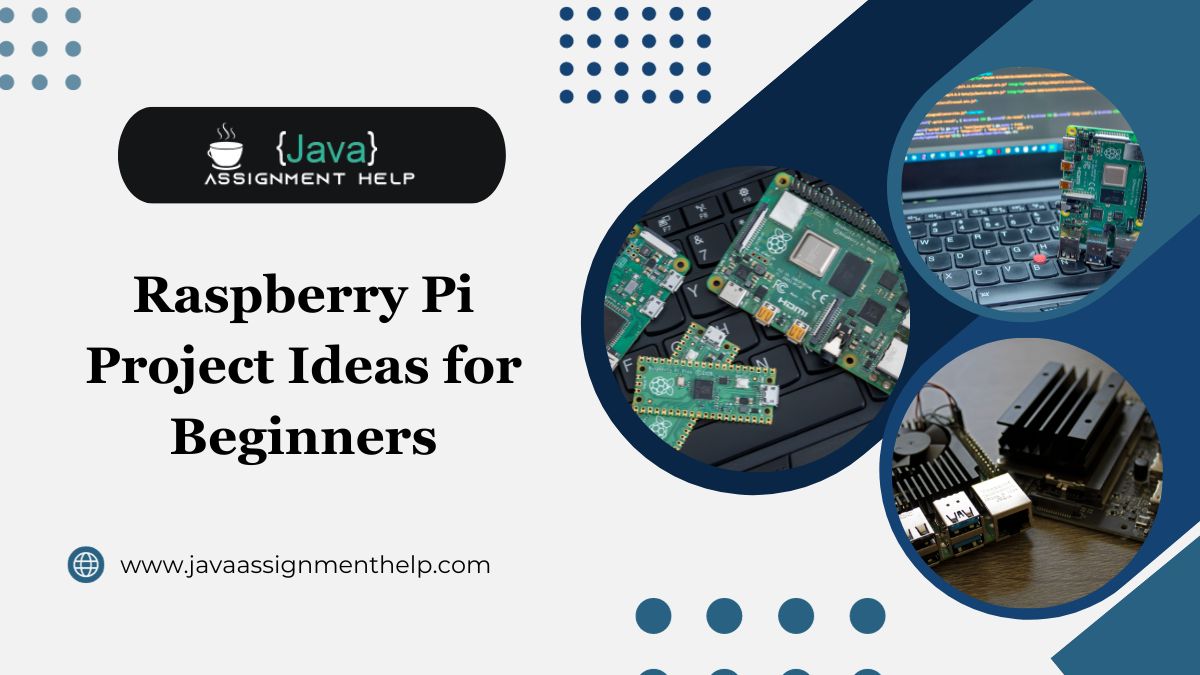Discover exciting Raspberry Pi project ideas for beginners! Explore creative, hands-on projects and start your journey into the world of coding, electronics, and innovation.
Raspberry Pi, a tiny yet remarkably versatile computer, holds the key to a treasure trove of creative adventures.
In this guide, we’re about to unravel a handpicked selection of projects specifically tailored for beginners.
These projects are not just informative but also designed to ignite your imagination and provide you with a practical introduction to the world of this nifty mini-computer.
From creating your retro gaming haven to crafting a smart home automation wonderland, we’ve gathered a captivating array of projects that will grab your interest right from the start.
So, let’s set sail on this exciting journey together and unleash the limitless potential of Raspberry Pi!
Setting Up Your Raspberry Pi
Let’s demystify the process of setting up your Raspberry Pi, making it as smooth as a hot knife through butter. Here’s your handy guide to kickstart your journey:
Gather Your Gear
- Raspberry Pi Board: Of course, you’ll need your Raspberry Pi board.
- MicroSD Card: Secure a roomy microSD card to serve as the playground for your operating system.
- Power Supply: Equip yourself with a micro USB power supply tailored to your Raspberry Pi model.
- Monitor and Cables: Connect your Raspberry Pi to a monitor or TV via an HDMI cable. Don’t forget those essential cables.
- Keyboard and Mouse: Have a USB keyboard and a USB mouse on standby to navigate your Raspberry Pi.
- Internet Connection: Decide between a wired setup with an Ethernet cable or go wireless with a Wi-Fi dongle, provided your Raspberry Pi model supports Wi-Fi.
- Case (optional): If you fancy some added protection, consider a snug-fitting case for your Raspberry Pi.
Setting Up Your Raspberry Pi
- Prep Your microSD Card:
- Begin by formatting the microSD card with SD Card Formatter software.
- Head over to the official Raspberry Pi website and fetch the Raspberry Pi OS (formerly Raspbian).
- Utilize handy software like Etcher to put the OS image onto the microSD card.
- Hardware Assembly:
- Slot that freshly-prepped microSD card into your Raspberry Pi.
- Get your monitor, keyboard, and mouse in the mix.
- Last but not least, plug in the power supply.
- Power Up and Boot:
- As you hit the power button, your Raspberry Pi should wake up and dazzle you with its desktop on the monitor.
- Configuration Kickstart:
- Follow the on-screen instructions to select your preferred language, keyboard style, and set your password.
- Connect to the World Wide Web:
- If you’re sticking with a wired connection, you’re all set – it should automatically connect.
- For those in the Wi-Fi club, just click that Wi-Fi icon in the corner, pick your network, and type in your Wi-Fi password.
- Stay Current:
- Keep your Raspberry Pi in tiptop shape. Launch the terminal and type:
sudo apt update sudo apt upgr
And there you go! Your Raspberry Pi is all fired up and ready to roll. Whether you’re a coding aficionado, a project enthusiast, or simply curious about the world of computing, your Raspberry Pi is your trusty sidekick on this thrilling adventure.
So, dive in and make the most of your Raspberry Pi escapade!
Raspberry Pi Project Ideas for Beginners
Check out Raspberry Pi project ideas for beginners:-
Home Automation
- Voice-Activated Lights: Control your home’s lighting using voice commands and a Raspberry Pi.
- Automated Plant Watering: Set up an automated plant watering system with soil moisture sensors.
- Smart Doorbell: Build a smart doorbell that alerts you when someone’s at the door.
- Garage Door Opener: Use your Raspberry Pi to remotely open and close your garage door.
- Curtain Automation: Automate your curtains or blinds with a Raspberry Pi for added convenience.
- Remote Power Control: Create a system to remotely control power outlets and devices.
- Smart Mirror with News and Weather: Develop a smart mirror that displays news, weather, and calendar information.
- Home Surveillance Camera: Set up a home surveillance system with multiple cameras.
- Temperature and Humidity Monitor: Monitor and log temperature and humidity levels in your home.
- Voice-Activated Coffee Maker: Make your coffee machine respond to voice commands.
Retro Gaming
- Classic NES Emulation: Turn your Raspberry Pi into an NES emulator for retro gaming.
- Arcade Cabinet with Retro Games: Build a mini arcade cabinet with multiple classic games.
- Game Boy Emulator: Recreate the Game Boy experience with a Raspberry Pi.
- Atari 2600 Emulation: Play Atari 2600 games on your Raspberry Pi.
- DOSBox for Vintage PC Games: Use DOSBox to play old DOS-based PC games.
- Sega Genesis Emulation: Enjoy Sega Genesis games on your Raspberry Pi.
- RetroPie Console: Set up a RetroPie console for a wide range of retro gaming systems.
- Nintendo 64 Emulator: Play N64 classics on your Raspberry Pi.
- MAME Arcade Machine: Create a MAME (Multiple Arcade Machine Emulator) cabinet.
- Game Boy Advance Emulator: Relive the Game Boy Advance era on your Raspberry Pi.
Media Center
- Kodi Media Center: Set up a Kodi media center for streaming movies and TV shows.
- Plex Media Server: Create your own media server with Plex to organize and stream content.
- YouTube Video Downloader: Build a Raspberry Pi-based YouTube video downloader.
- Miniature Home Theater: Design a compact home theater system with your Raspberry Pi.
- DLNA Media Server: Transform your Raspberry Pi into a DLNA server for streaming media.
- TV Streaming Server: Set up a TV streaming server to access live TV on your network.
- Spotify Connect Speaker: Create a Spotify Connect speaker using your Raspberry Pi.
- Digital Photo Frame: Turn your Raspberry Pi into a digital photo frame.
- Internet Radio Station: Start your own internet radio station with your music collection.
- Remote Media Streaming: Stream media from your Raspberry Pi to other devices in your home.
Learning and Education
- Introduction to Python: Begin with a basic Python programming project.
- Raspberry Pi LED Blink: The classic LED blinking project for coding and electronics.
- Digital Etch-a-Sketch: Create a digital version of the classic Etch-a-Sketch toy.
- Morse Code Translator: Build a Morse code translator with LEDs.
- Simple Weather Station: Develop a basic weather station to monitor temperature and humidity.
- Math Quiz Game: Create an interactive math quiz game for learning.
- Raspberry Pi Scratch Projects: Explore introductory projects using the Scratch programming language.
- Raspberry Pi Traffic Lights: Simulate traffic lights and learn about sequences and loops.
- Simple Alarm Clock: Design a simple alarm clock with a display and alarm sound.
- Learn Electronics with GPIO: Start learning electronics with GPIO (General Purpose Input/Output) projects.
Robotics
- Line Following Robot: Build a robot that can follow a black line on the ground.
- Obstacle Avoidance Robot: Create a robot that can navigate around obstacles.
- Robotic Arm with Servos: Build a robotic arm with multiple servos for precise movements.
- Remote-Controlled Robot: Design a robot that can be controlled remotely using a smartphone or computer.
- Voice-Controlled Robot: Develop a robot that responds to voice commands for navigation.
- Robot with Ultrasonic Sensor: Use ultrasonic sensors for distance measurement in your robot.
- Simple Autonomous Car: Create a basic self-driving car with obstacle detection.
- Robot with Webcam: Incorporate a webcam for vision and object recognition in your robot.
- Bipedal Walking Robot: Experiment with a two-legged walking robot.
- Sumo Robot: Build a sumo robot for robot sumo wrestling competitions.
Internet of Things (IoT)
- Home Weather Station: Set up a weather station to monitor and display local weather conditions.
- Smart Plant Watering System: Create an automated system to water your plants based on soil moisture.
- Smart Mirror with Information Display: Build a smart mirror that displays news, weather, calendar, and more.
- Door Security System: Develop a door security system with remote monitoring and alerts.
- Home Energy Monitor: Monitor and analyze your home’s energy usage with IoT sensors.
- Garage Door Controller: Control and monitor your garage door remotely using your smartphone.
- Smart Cat Feeder: Design an IoT-powered cat feeder with scheduled feeding times.
- Motion-Activated Lights: Set up motion-activated lights for energy-efficient illumination.
- IoT Pet Monitor: Create a system to remotely monitor your pets when you’re away from home.
- Smart Garden Irrigation: Automate garden irrigation based on soil moisture and weather data.
Web Server and Hosting
- Personal Website: Host your personal website or blog using your Raspberry Pi.
- Minecraft Server: Create a private Minecraft server for friends and family.
- Media Streaming Server: Set up a media streaming server to access your media library remotely.
- File Server and Cloud Storage: Build your file server and cloud storage using open-source solutions.
- VPN Server: Deploy a personal VPN server to secure your internet connection.
- Game Server (e.g., Minecraft, Terraria): Host game servers for popular games like Minecraft or Terraria.
- Data Backup Server: Implement a data backup server for automatic backups of your devices.
- Web Development Server: Use your Raspberry Pi for web development and testing.
- Chat Server (e.g., Matrix Synapse): Create a chat server using software like Matrix Synapse.
- Proxy Server: Set up a proxy server for internet privacy and access from anywhere.
Music and Sound
- Internet Radio Station: Launch your internet radio station and broadcast your music collection.
- DIY Music Player: Build a custom music player with a touchscreen interface.
- Audio Streaming Server: Create an audio streaming server for sharing music within your network.
- Home DJ System: Set up a home DJ system with your Raspberry Pi and MIDI controllers.
- Internet Jukebox: Build an internet-connected jukebox to play songs from online sources.
- Voice-Activated Music Control: Control your music player using voice commands.
- Audio Effects Processor: Create an audio effects processor for musical experimentation.
- Ambient Sound Generator: Design an ambient sound generator for relaxation and focus.
- Internet Radio Alarm Clock: Wake up to your favorite internet radio station.
- Live Music Streamer: Stream live music performances using your Raspberry Pi.
Art and Creativity
- Digital Art Canvas: Use your Raspberry Pi to create digital art on a touchscreen canvas.
- LED Art Installation: Craft an LED art installation with dynamic patterns and colors.
- Interactive Art Gallery: Build an interactive gallery with sensor-triggered artwork and lighting.
- Kinetic Sculpture: Design a kinetic sculpture that moves and changes shape.
- Projection Mapping: Experiment with projection mapping to bring surfaces to life.
- 3D Printing Projects: Use Raspberry Pi to control and monitor 3D printers.
- Generative Art: Generate artwork algorithmically using Raspberry Pi and Python.
- Light Sculptures: Create light sculptures with programmable LEDs.
- Laser Art Projector: Build a laser art projector to display laser patterns and images.
- Animated Signage: Develop animated signage or advertisements using LED displays.
Environmental Monitoring
- Air Quality Monitor: Measure air quality parameters like particulate matter and gases.
- Aquarium Monitor: Monitor and control aquarium conditions for fish and plant health.
- Soil Quality Analyzer: Analyze soil conditions and provide recommendations for gardening.
- Water Quality Sensor: Monitor water quality parameters in a home aquarium or pond.
- Radiation Detector: Create a radiation detection system for personal safety.
- Sound Pollution Monitor: Measure and analyze sound pollution levels in your area.
- Solar Power Monitor: Monitor the performance of solar panels and track energy production.
- Indoor Air Quality Monitor: Measure indoor air quality factors such as CO2 and VOCs.
- Rainfall and Weather Forecast: Set up a system to measure rainfall and predict local weather.
- UV Index Monitor: Measure and display the UV index for sun safety.
These project ideas should provide plenty of inspiration and hands-on learning experiences for beginners exploring the world of Raspberry Pi.
Enjoy your journey into the realm of creative and innovative projects!
What can you do with a Raspberry Pi for beginners?
Check out what you can do with a Raspberry Pi for beginners:-
Learn to Code
- Unlock the World of Coding: Raspberry Pi is your gateway to exploring languages like Python, Scratch, and C++. Dive in and discover the magic of coding.
- Learning at Your Fingertips: The beauty of Raspberry Pi is the wealth of online resources and library gems ready to guide you on your coding adventure.
Build Simple Projects
- Servo-Powered Creativity: Progress to controlling servo motors and witness your creations come to life.
- Online Tutorials, Your Best Friends: Countless online tutorials are your friendly companions on this hands-on journey.
- Let There Be LED Light: Start with the fun of making an LED blink – your first step into the exciting world of hardware tinkering.
Create Your Own Media Center
- Software Playground: Explore the diverse software options designed to make your media center dreams a reality.
- Movie Nights, Upgraded: Transform your Raspberry Pi into your very own media center, turning your living room into a cinematic paradise.
Make a Retro Gaming Console
- Emulation Wonders: Embrace the magic of emulation software to bring your favorite classics back to life.
- Gaming Communities Aplenty: Dive into vibrant gaming communities and uncover hidden gems to relive and share your gaming nostalgia.
- Time Travel to Classic Gaming: Relive the golden era of gaming by turning your Raspberry Pi into a retro gaming console.
Set Up a Web Server
- Web Development Playground: Gain hands-on web development experience and conquer the digital realm.
- Your Digital Canvas: Use your Raspberry Pi to bring your web-based projects to life and unleash your creativity.
- Your Web Empire: Learn the art of web hosting by setting up your own web server with Raspberry Pi.
Build a Home Automation System
- IoT Adventures: Dive into the Internet of Things (IoT) and learn to connect and control devices like a tech-savvy wizard.
- Tailored Automation: Customize your home automation system to suit your unique lifestyle, making every day a tech-powered adventure.
- The Future of Home Living: Embrace the smart home era by using your Raspberry Pi to control lights, thermostats, and more.
These Raspberry Pi projects are just the start of an exciting journey into the world of coding, electronics, and creative innovation.
So, let’s roll up those sleeves, fire up your Raspberry Pi, and embark on a journey filled with learning and creativity
What projects can be made with Raspberry Pi?
Unleash Your Raspberry Pi: From simple pleasures to grand innovations, your Raspberry Pi is your ticket to a world of creative projects. Here’s a taste of what you can dive into:
1. Retro Gaming Console
Time Travel in Your Living Room: Transform your Raspberry Pi into a retro gaming wonderland, reliving the golden age of gaming across different platforms.
2. Home Automation System
Command Central at Your Fingertips: Harness the power of your Raspberry Pi to control lights, thermostats, and devices in your home, making daily life a breeze.
3. Media Center
Cinematic Adventures: Set the stage for movie nights, music marathons, and TV show binges, all brought to life on your Raspberry Pi.
4. Web Server
Your Digital Domain: Turn your Raspberry Pi into a web hosting powerhouse, hosting your website or crafting web applications with ease.
5. Security Camera System
Watchful Eyes Everywhere: Build a security camera system using your Raspberry Pi to monitor your home or office, enhancing your peace of mind.
6. Robot
Robotic Adventures: Create a robot that can navigate and interact with the world, all under the control of your Raspberry Pi.
7. Weather Station
Nature’s Observer: Develop a Raspberry Pi weather station to track temperature, humidity, and other weather conditions in your vicinity.
8. Air Quality Monitor
Breathe Easy: Craft an air quality monitor to keep tabs on pollutant levels in your environment, ensuring clean air.
9. Music Synthesizer
Electronic Soundscapes: Compose your electronic symphonies using a Raspberry Pi music synthesizer, unleashing your inner musician.
10. Smart Mirror
Mirror, Mirror, On the Wall: Build a smart mirror that not only reflects your image but also displays information like weather, news, and your calendar.
11. Voice Assistant
Your Personal Assistant: Create your very own voice-activated assistant, capable of controlling devices and answering your queries.
12. Internet of Things (IoT) Device
Connected World: Link your Raspberry Pi to sensors and actuators, and forge your IoT device, giving you control over your environment.
13. Artificial Intelligence (AI) Project
AI at Your Fingertips: Train and deploy AI models for tasks like image recognition, natural language processing, and machine learning using your Raspberry Pi.
These projects are just the tip of the iceberg. Your Raspberry Pi is your canvas for endless possibilities.
If you’re new to Raspberry Pi, kick things off with a simple project like blinking an LED or controlling a servo motor.
Online tutorials are your trusty guides to get started. And remember, the Raspberry Pi community is always buzzing with activity, so don’t hesitate to seek help when you need it.
Your journey with Raspberry Pi is bound to be exciting and filled with discoveries!
What is the best Raspberry Pi for small projects?
When it comes to small projects, the Raspberry Pi 4 is your ultimate wingman, and here’s why it’s the real MVP in the Raspberry Pi lineup:
Picture this: A quad-core processor, the option of 1GB, 2GB, or 4GB of RAM – all packed into a tiny, wallet-friendly package. And it doesn’t stop there.
The Raspberry Pi 4 boasts a versatile mix of ports, from HDMI to USB to Ethernet. It’s like a Swiss Army knife for your tech endeavors.
But here’s the kicker – it’s not a power guzzler. This little marvel is eco-conscious, running happily on a micro-USB power adapter or even a PoE HAT (Power over Ethernet HAT). Small projects deserve big choices.
And when it comes to compatibility, the Raspberry Pi 4 plays nice with a plethora of software. Whether you’re dancing with Linux, exploring the world of Windows 10 IoT Core, or going full Apple with macOS, this Raspberry Pi is game for anything.
Now, the fun part – what can you do with it?
- Build Robots: It’s not science fiction; you can craft your robots and control them with the Raspberry Pi 4.
- Home Sweet Automation: Turn your home into a futuristic paradise with home automation systems powered by the Raspberry Pi 4.
- App Development: Let your coding genius shine as you develop software applications on this computing champ.
- Retro Gaming Fun: Dive into nostalgia by turning your Raspberry Pi 4 into a retro gaming console.
- Time-Lapse Wizardry: Capture the world’s beauty with mesmerizing time-lapse cameras.
- Weather Guru: Predict the weather with your Raspberry Pi 4 weather station.
- Chatty Alarms: Start your day with a talking alarm clock you built yourself.
- Twitter Bot Whiz: Join the Twitter bot craze and create your unique digital sidekick.
The Raspberry Pi 4 is your secret sauce for successful small projects. It’s potent, adaptable, and super-efficient.
And here are some golden tips for your Raspberry Pi journey:
Project Size
For compact wonders, consider the Raspberry Pi Zero or the Raspberry Pi Pico. If your ambitions lean grand, the Raspberry Pi 4 or Raspberry Pi 3 B+ is your playmate.
Power Play
Match your project’s appetite for power with the Raspberry Pi 4’s prowess. If your project is more of a power snack, the Raspberry Pi Zero or Raspberry Pi Pico will satisfy your cravings.
Budget Bliss
Your budget is your best bud. The Raspberry Pi Zero is kind to your wallet, while the Raspberry Pi 4 offers more muscle for your money.
With the Raspberry Pi 4 as your trusty sidekick, small projects become epic adventures. It’s time to unleash your creativity and bring your ideas to life. Ready, set, Pi!
Conclusion
In the vibrant realm of Raspberry Pi, you’ve only just taken your first steps into a world of boundless creativity.
These beginner-friendly project ideas are merely the tip of the iceberg, opening doors to coding, hardware marvels, and artistic exploration.
As you embark on this exciting journey, remember that with Raspberry Pi, there are no limits to your innovation and no bounds to your curiosity.
Your adventure is just beginning, and the Raspberry Pi community eagerly awaits your contributions. Happy tinkering and may your journey be filled with endless inspiration!
Frequently Asked Questions
Is Raspberry Pi suitable for beginners?
Yes, Raspberry Pi is an excellent platform for beginners to learn electronics and programming.
Do I need prior experience to start these projects?
No, these projects are designed with beginners in mind and come with step-by-step instructions.
Where can I buy a Raspberry Pi?
You can purchase a Raspberry Pi online through various retailers or the official Raspberry Pi website.
How much does a Raspberry Pi cost?
Raspberry Pi boards are generally affordable, with prices varying based on the model and accessories you choose.
Can I customize these projects to fit my specific needs?
Absolutely! These projects serve as a foundation, and you can tailor them to your preferences and requirements.