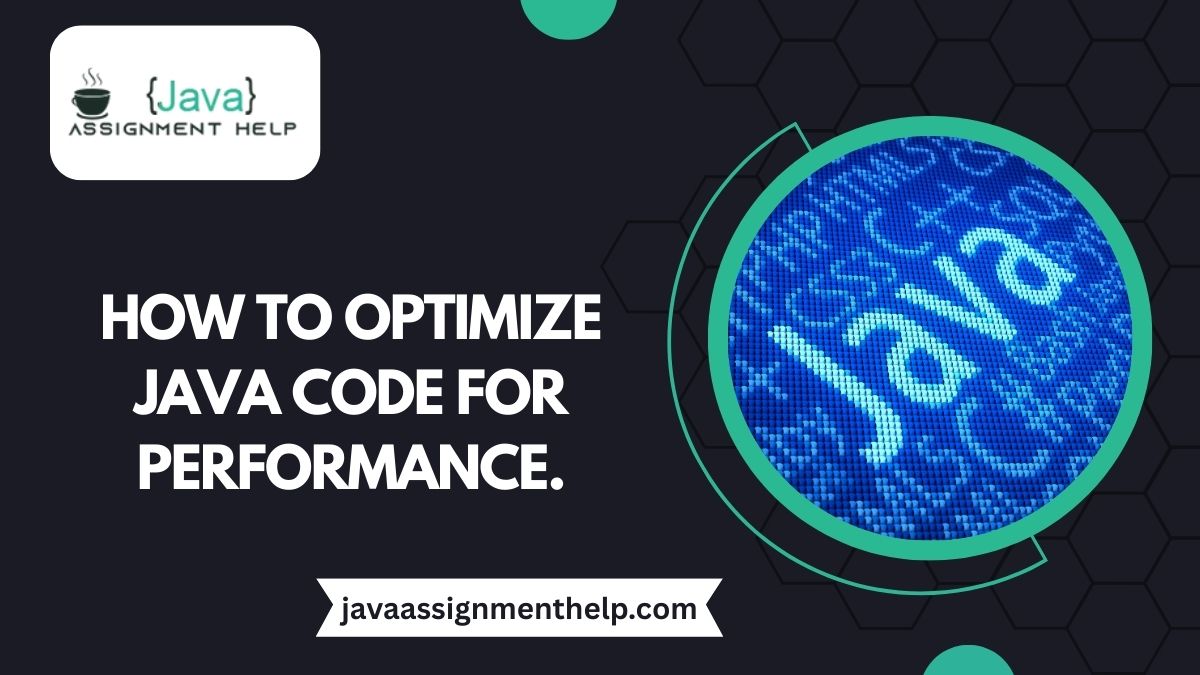In the world of software development, performance is everything. No one wants to use a sluggish application, especially in today’s fast-paced digital environment. For Java developers, writing code that runs efficiently is crucial to ensuring applications are scalable, responsive, and maintainable.
Optimizing Java code for performance involves more than just clever tricks; it requires a deep understanding of the language, memory model, data structures, and the Java Virtual Machine (JVM). In this blog, we will explore actionable techniques and best practices to help you write high-performance Java applications.
How to Optimize Java Code for Performance:
1. Understand the Java Memory Model
Before diving into optimizations, it’s essential to understand how memory works in Java. The Java Memory Model (JMM) defines how threads interact through memory and what behaviors are allowed in multithreaded applications.
- Heap vs. Stack Memory: The heap is used for dynamic memory allocation (e.g., objects), while the stack stores method calls and local variables. Understanding this helps avoid memory leaks and excessive object creation.
- Garbage Collection (GC): Java automatically manages memory through garbage collection. But different GC algorithms (Serial, Parallel, G1, ZGC) are suited for different types of applications. Knowing which GC fits your use case can drastically improve performance.
- Common Memory Leaks: Retaining references to unused objects, using static fields improperly, or having large object graphs that the GC can’t clean up are common issues.
- Memory Profiling Tools: Use tools like Eclipse MAT (Memory Analyzer Tool) or VisualVM to find memory leaks and understand object retention.
Optimizing memory usage and understanding GC behavior are foundational for performance.
2. Use Efficient Data Structures
Choosing the right data structure can significantly impact your program’s performance.
- ArrayList vs. LinkedList: ArrayList provides O(1) access time, but can be costly for insertions and deletions. LinkedList is better for frequent inserts/removes.
- HashMap vs. TreeMap: HashMap offers constant-time performance for most operations, while TreeMap guarantees log(n) time with natural ordering.
- Initialize with Proper Size: Avoid dynamic resizing by initializing collections with an expected size, especially in loops or large data processing.
- Use Primitive Collections: Use libraries like Trove or FastUtil for collections that use primitive types to reduce boxing/unboxing overhead.
- Avoid Unnecessary Wrapping: Don’t wrap primitives in unnecessary object containers. Prefer int over Integer when possible.
3. Optimize Loops and Recursions
Loops and recursive calls are common performance hotspots.
- Avoid Redundant Calculations: Move invariant code outside the loop. For example, don’t calculate the list.size() repeatedly in a for loop.
- Replace Recursion with Iteration: Java doesn’t support tail-call optimization, and deep recursion can lead to a stack overflow.
- Enhanced for-loops and Streams: Use enhanced for loops for readability, but assess the performance of streams carefully, especially in tight loops.
- Batch Processing: Avoid performing operations one-by-one if they can be batched. For instance, batch database writes minimize I/O overhead.
Efficient looping patterns can significantly reduce CPU cycles and memory usage.
4. Minimize Object Creation
Creating too many objects can cause memory pressure and frequent garbage collection.
- Reuse Objects: Instead of creating new objects inside loops, reuse existing ones when possible.
- Immutable Objects: Use immutable classes to prevent accidental changes and to enable object reuse.
- Object Pools: For expensive objects, consider using object pools to manage reuse efficiently.
- Avoid Autoboxing: Be cautious with autoboxing/unboxing, especially in tight loops where converting between primitives and wrappers can be costly.
Reducing object creation lowers GC frequency and improves throughput.
5. String Handling Optimization
String operations are a common source of performance issues.
- Avoid + in Loops: Use StringBuilder instead of concatenation inside loops to reduce intermediate object creation.
- Intern Strings: Use String.intern() judiciously to reuse common string literals and reduce memory usage.
- Thread-Safety: Use StringBuffer only when synchronization is needed; otherwise, prefer StringBuilder.
- Use format Methods Wisely: While String.format() is elegant, it is slower than concatenation or StringBuilder.
Efficient string handling is crucial, especially in applications that process large volumes of text.
6. Use Lazy Initialization Where Appropriate
Lazy initialization delays the creation of an object until it’s needed.
- Delay Expensive Initialization: Avoid initializing large objects at the start if they might not be used.
- Singleton Pattern: Use lazy initialization in Singleton design patterns to avoid unnecessary memory usage.
- Avoid Premature Optimization: Only use lazy loading when there’s a clear performance benefit.
- Example with Holder Pattern: Use the Initialization-on-demand holder idiom for efficient and thread-safe lazy initialization.
Proper use of lazy initialization can reduce startup time and conserve resources.
7. Multithreading and Concurrency Optimization
Java provides robust multithreading support, but incorrect usage can lead to performance degradation.
- ExecutorService Over Manual Threads: Avoid manually managing threads; use thread pools for better resource management.
- Thread Pooling: Use fixed thread pools to avoid creating excessive threads and reduce context switching.
- Concurrent Collections: Replace synchronized collections with ConcurrentHashMap, CopyOnWriteArrayList, etc., for better scalability.
- Avoid Deadlocks: Always acquire locks in the same order and use timeout mechanisms when necessary.
- Atomic Classes: Use classes from java.util.concurrent.atomic for lock-free thread-safe operations.
- Asynchronous Processing: Use CompletableFuture or reactive frameworks to handle asynchronous tasks efficiently.
Efficient concurrency management improves responsiveness and resource utilization.
8. Profile Before You Optimize
You can’t improve what you don’t measure.
- Use Profiling Tools: Tools like VisualVM, YourKit, and JProfiler help identify memory leaks, CPU usage, and thread contention.
- Benchmarking: Use JMH (Java Microbenchmark Harness) to benchmark critical code sections.
- Focus on Bottlenecks: Don’t optimize everything—identify the 20% of code causing 80% of the slowdown.
- Code Sampling and Tracing: Use sampling to get an overview and tracing for deeper insights.
- Regression Testing: Measure performance impact after every major code change to avoid regressions.
Profiling provides data-driven insights to guide meaningful optimizations.
9. Compiler and JVM Tuning
The JVM plays a significant role in application performance.
- JVM Options: To configure memory and garbage collection, use flags like -Xms, -Xmx, and- XX:+UseG1GC.
- JIT Compiler: The Just-In-Time (JIT) compiler optimizes bytecode at runtime. Understand HotSpot optimizations, like method inlining.
- GC Tuning: Choose the right GC (e.g., G1, ZGC) based on your application’s memory and throughput needs.
- Escape Analysis: JVM can optimize allocation by performing escape analysis—ensure methods are conducive to such analysis.
- Tiered Compilation: Modern JVMs support tiered compilation for balancing startup performance and long-term optimization.
Tuning JVM parameters allows fine control over performance and resource consumption.
10. General Best Practices
Some fundamental practices can go a long way in improving Java performance:
- Clean Code: Write modular, readable, and maintainable code.
- Avoid Unnecessary Synchronization: Only use synchronized blocks when necessary.
- Code Reviews: Peer reviews help identify inefficient patterns early.
- Use Libraries: Leverage optimized libraries instead of reinventing the wheel.
- Keep Up-to-Date: Java continuously improves performance with new releases. Upgrade and utilize new language features and APIs.
- Exception Handling: Avoid using exceptions for control flow. Catching and throwing exceptions is expensive.
Following best practices ensures sustainable performance improvements over time.
Conclusion
Optimizing Java code for performance isn’t about hacking or overengineering—it’s about writing clean, efficient, and thoughtful code. By understanding the Java Memory Model, choosing the right data structures, minimizing object creation, and using profiling tools, developers can create applications that are both fast and reliable.
Always remember: measure first, then optimize. Focus on solving real performance bottlenecks rather than chasing micro-optimizations. Small, consistent improvements often yield the best long-term results.
By adopting the strategies outlined in this blog, you can elevate the performance of your Java applications and deliver a better user experience. Whether you’re building enterprise software, mobile apps, or cloud-based systems, these best practices will help ensure your Java code runs efficiently and scales effectively. Happy coding!