One of the greatest development needs in contemporary applications is the capability to interface with databases. Software systems, ranging from web applications to Enterprise Resource Planning systems, always involve data storage and management. Java, being a multi-utility language, offers rich interfaces and APIs to cope with databases successfully, making Java a preferred language of developers globally.
Here, you can learn about the Java basics and complex features of Java Database Integration, read about the Java Database Connectivity (JDBC) API and learn about best practices. This guide will be useful for both beginners and more experienced programmers who want to integrate Java applications with databases.
1. What is Java Database Integration?
Java database integration is, therefore, the ability of Java applications to interface with a database. It includes submitting inquiries to the database, retrieving the responses, and handling information in an application.
Key Use Cases:
- Web Applications: Real-time content provision of content based on an end-user interaction.
- Enterprise Systems: Dealing with large volumes of data for organizational use.
- Mobile Apps: Saving user data in all the devices as the same.
- Data Analytics Platforms: Pulling out and analyzing data for conclusions.
Most modern applications provide data storage integration, which plays a vital role in keep data safe while making it easily accessible, depending on the required application.
2. Benefits of Database Integration in Java
Platform Independence:
Java’s platform independence ensures that database integration is feasible in courses on local computers, the cloud and so on.
Rich Database Ecosystem: Java supports many databases, including MySQL, PostgreSQL, Oracle, and MongoDB. The flexibility of the developer is considered.
Scalability: Java is highly scalable and can accommodate a large set of data and traffic from multiple users—good for small and large applications.
Extensive Tool Support: JDBC is used for new fancy things, and Hibernate and JPA make working with the databases easier and simpler.
Integration with Cloud Databases: By integrating AWS RDS and Google Cloud databases, Java stays relevant in a modern distributed setting.
Understanding Java Database Connectivity (JDBC)
JDBC is the most important interface for connecting a Java application to relational databases. It allows using a definite number of methods to work with the databases, perform queries, and parse the outcomes.
Key Components of JDBC:
DriverManager: This is the one that is held responsible for managing the set of database drivers with connection.
Connection: This connects the application to the WWW and the database, so it can also handle all inquiries for SQL statements made by the application to the Web database.
Statement: Executes SQL queries.
ResultSet: Recently stores and processes the results retrieved from the database of the system.
JDBC Workflow:
- Load the JDBC driver.
- Make a connection with a database.
- Perform a search of data (Select queries).
- Process the results.
- Turn off the link to free resources.
Setting Up Java Database Integration
Step 1: Installation and configuration of a database
Select a relational database management system: MySQL, PostgreSQL, Oracle and others. It involved the installation of the Database software, establishment of a test database and confirmation that the database is properly operational.
Step 2: Add the JDBC Driver
To connect to the database, download the correct JDBC driver for the database in question, for example, mysql-connector-java.jar for MySQL.
Include the Class File of the driver in the project’s classpath.
Step 3: Establish a Connection
Below is an example of connecting to a MySQL database using JDBC:
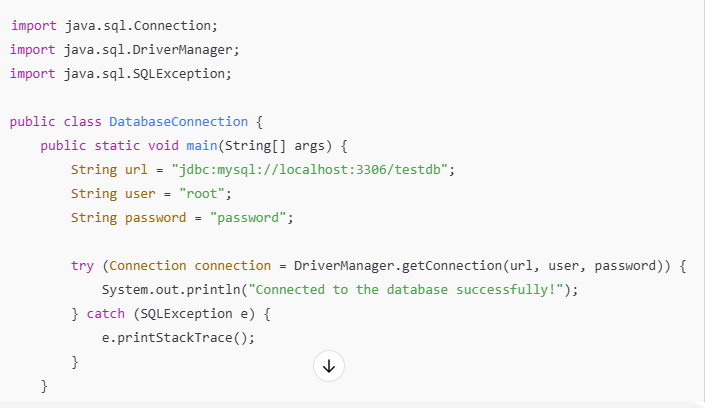
Thus, show how to tie your Java application to a database that has been discussed in this simple example.
So, demonstrate here how to attach Java application to the database that was described in this rather basic example.
Performing CRUD Operations in Java
CRUD (Create, Read, Update, Delete) operations mainly describe the interaction that takes place between a database. Here’s how to perform each operation using JDBC:
1. Create (Insert Data)
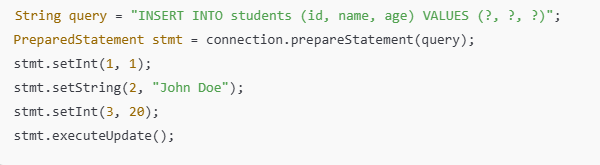
2. Read (Retrieve Data)
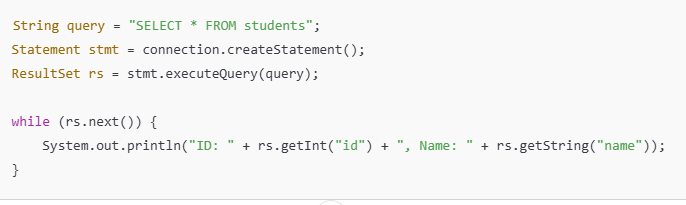
3. Update (Modify Data)
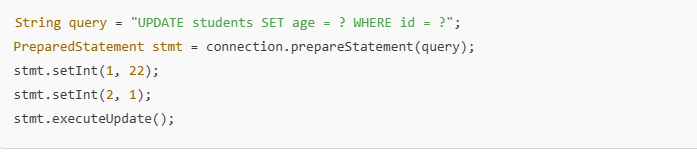
4. Delete (Remove Data)

Best Practices for Java Database Integration
Use Prepared Statements: Prepared statements improve performance and completely eliminate the possibility of the ever-popular SQL injections.
Connection Pooling: Various connection poolers, such as HikariCP or Apache DBCP, are available, and they can make a considerable difference through connection reuse.
Error Handling: Proper exception handling of the database should be made in order to handle and log occurred errors.
Optimize SQL Queries: Learn how to construct good WHERE clauses and employ get cues to improve the database’s performance.
Close Resources: It’s always good to close the connection, statement and result set so as not to cause memory leaks.
Advanced Topics in Java Database Integration
Object-Relational Mapping (ORM)
JPA and Hibernate are examples of ORM frameworks that map Java objects to the database and simplify work with it.
Example with Hibernate:
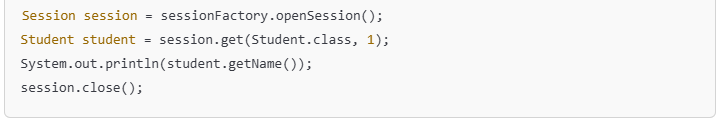
NoSQL Database Integration
The key characteristics of Java are supported through libraries like mongo-java-driver for using NoSQL databases such as MongoDB.
MongoDB Example:
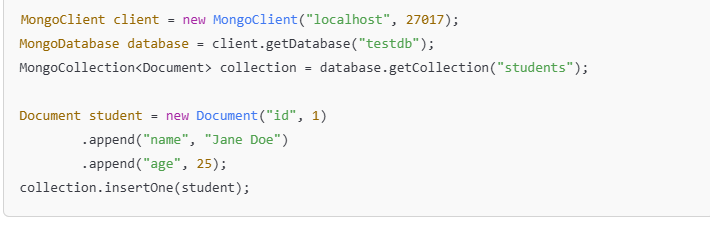
Cloud Database Integration
Connect to cloud systems like AWS RDS or Google Cloud SQL via JDBC or specific Software Development Kits.
Common Challenges and Solutions
Connection Failures:
- Problem: Possibility of a wrong connection string or some network problem.
- Solution: Verify connection parameters twice and Try-catching exceptions.
Handling Large Datasets:
- Problem: When it comes to large data, one frequently encounters out-of-memory errors.
- Solution: For navigation, use pagination, which enables the retrieval of data in single portions.
Debugging SQL Errors:
- Problem: The query was written in the wrong format, and there was a mismatch in the schema of the table expected in the query.
- Solution: Record the log for the written SQL statements and try some queries in the emulator’s base.
Conclusion
Fundamentally, integrating databases in an application is a typical and important skill that Java developers must learn to ensure that a variety of applications are dynamic and responsive to data-changing requirements. JDBC, ORM frameworks, and cloud integration capabilities all form the core of the Java environment, where developers can find everything they need for interaction with a relational and NoSQL database.
Using lessons learned throughout this course and further developing more exotic technologies like Hibernate and MongoDB, one can design and implement applications that are maintainable, performant, and protected against various forms of attacks. Thus, Java database integration mastery is always helpful regardless of experience level for further development.

