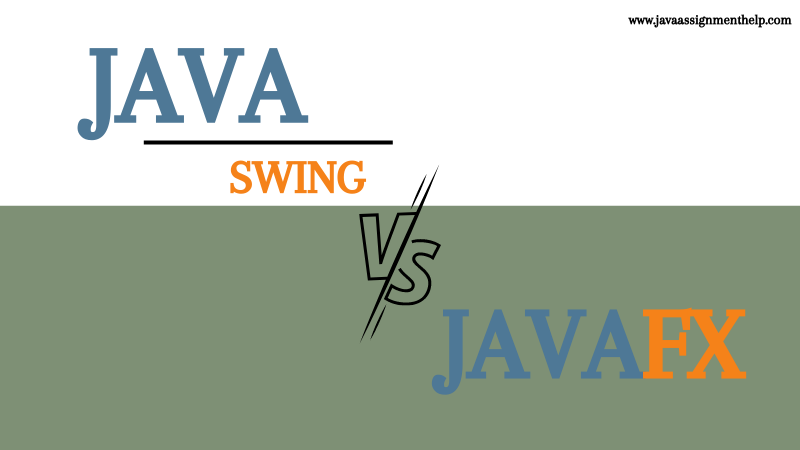As per Google trends statistics 2021-2022, the better GUI widget effective toolkit or software from Java Swing Vs JavaFx is JavaFx. In Dec 2021, the use of the JavaFX was too high compared to the Swing. After this, JavaFX uses highly in the overall world.
Java Swing is a crucial component of Java and has been widely used for creating user interfaces for a long time. However, recently, the conflict between Java FX and Java Swing has become a real tug-of-war among programmers who want to employ the most efficient techniques to construct their applications. JavaFX is making a name for itself and taking market share away from its more established sibling.
We’ll help you sort out the Java pals’ differences. We examine Java FX and Java Swing’s building components and highlight their main differences. Also, help you choose which is ideal for your coding scenario. Here, a comparison of Java Swing vs JavaFX enables you to choose and prepares you for a fascinating career.
| You May also like to read: JavaScript Vs Nodejs | What Is The Difference? |
Java Swing Meaning
Original author: Oracle, Sun Microsystems
Programming language: Java, Java SE
Application Developers: Oracle, Sun Microsystems
It is a lightweight Java GUI (Graphical user interface) widget standard toolkit. It is the best element of Oracle’s Java Foundation Classes. Moreover, Swing APIs (Application Programming Interface) is best for giving a GUI for Java programs. Swing was developed to provide a more sophisticated set of GUI components than the earlier Abstract Window Toolkit.
It includes one of the best modern user interfaces for better application logic and as a scene builder. The silver light tool utilizes XML, a declarative language, scripting language, whereas JavaFX uses its version of javascript. The different java swing components are ImageIcon, JButton, JLabel, JTextField, etc.
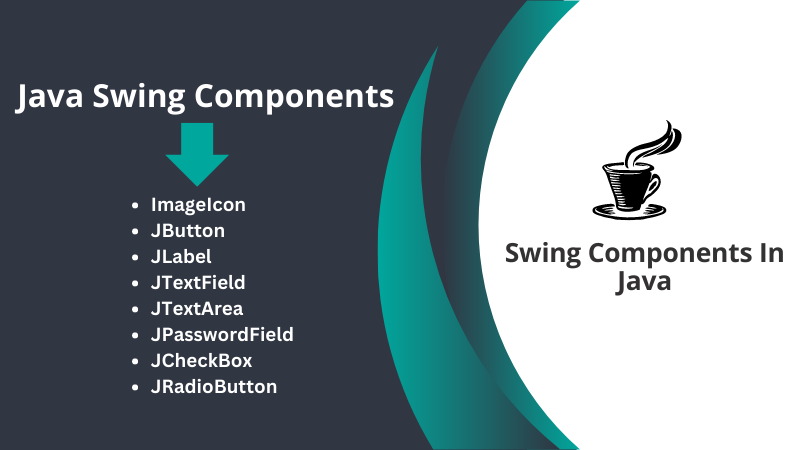
JavaFX Meaning
Platform: Cross-platform software
License: GPL+linking exception
Original author: Oracle, Sun Microsystems
Initial release date: 4 December 2008
Programming languages: Java, JavaFX Script, Java EE, Java 7
Developer: Oracle, Sun Microsystems
Java Fx includes one of the best desktop applications. It is used for creating rich internet applications. JavaFX script got this element to life by giving a user interface component with a web view and rich browsing functionality. You can use a single application with threads and adobe systems.
As well as it is also used for rich web applications that can operate across a wide assortment of devices. JavaFX has support for web browsers and desktop computers on Linux, Microsoft Windows, and macOS, as well as mobile devices wide range running iOS and Android business applications.
The JavaFX components are given below, such as;

Java Swing Vs JavaFX 2022
These are the following differences between Java Swing Vs JavaFX.
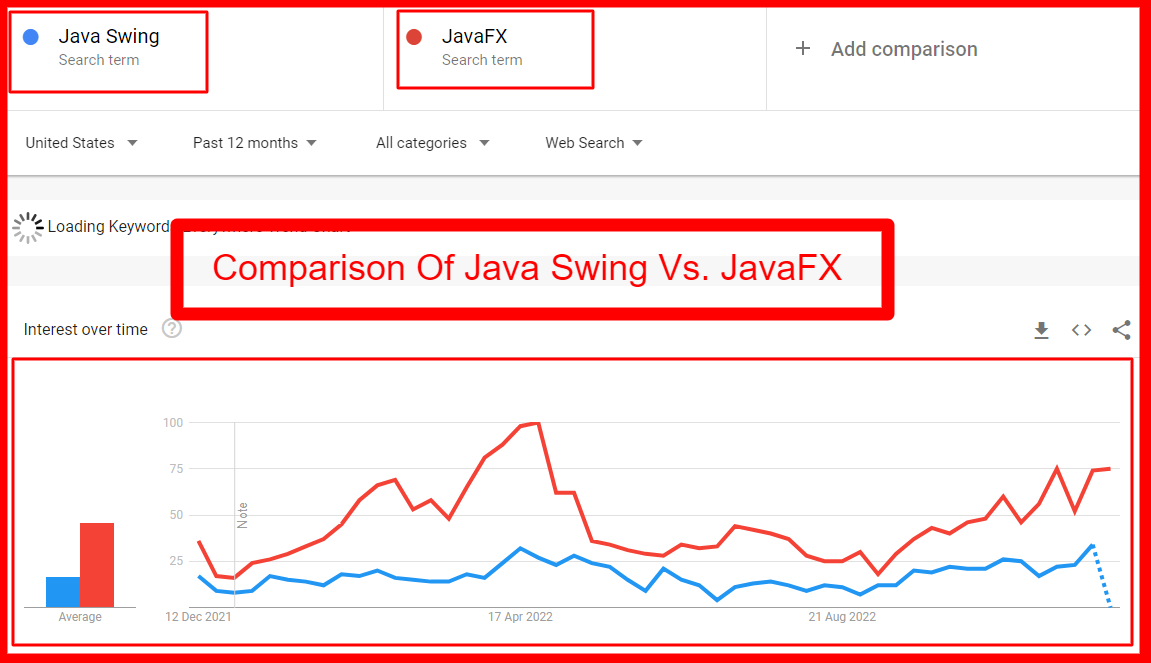
| key differences | Java Swing | JavaFX |
| 1. Meaning | Both Java Swing Vs FX perform overall activity alongside Java code. Java is one of the most popular languages worldwide, and it’s the first pick of various aspiring developers. | The Java FX framework is like a more agile sibling to Swing. FX functions as a GUI library and facilitates the quick and easy creation of desktop applications. |
| 2. Design | Many new extensions and specialist tools, such as Java Swing, emerged to meet the demands of more specialized applications as Java’s usage in development increased. | Java FX simplifies Rich Internet Application development with a contemporary design. Java programmers familiar with Swing may switch to FX and develop scripts to rebuild their UI components. |
| 3. Swing vs JavaFX Performance | The performance of the Swing is too low compared to JavaFX. | On the other hand, the Java FX performance is extremely good compared to Swing. |
| 4. Examples | Java swing examples: import javax.swing.*;, public class FirstSwingExample { JButton b=new JButton(“click”);//creating instance of JButton public static void main(String[] args) { | JavaFX examples: Hello World package HelloWorld; import JavaFX.application. Application; import javafx.event. ActionEvent; import javafx.event. |
| 5. Documentation of Swing vs JavaFX | Java swing documentation: Updates to JavaFX will be maintained on Java SE 8 until March 2022 but removed from Java SE 11 altogether. Swing and AWT will have extended support on Java SE 8 until at least March 2025 and on Java SE 11 (18.9 LTS) until at least September 2026. | Java fx documentation: JavaFX requires the Java SE 7 JDK, which may be obtained from the Java SE website. |
| 6. Used For | Java Swing is a framework for developing GUI applications with improved readability, rapid development, and performance. | JavaFX takes a theatrical approach to deal with application layer containerization. The scene graph in FX is where all the UI parts (layouts, controls, shapes, and groups) are stored. |
| 7. Technical knowledge | It is best for legacy apps, mobile app development, libraries, application bugs, application code, etc. | It is better for technical knowledge for video playback, development with screen builder, application processing, etc. |
| 8. Feature-rich UI components Swing vs JavaFX | The swing has too many components. | It also has too many Feature-rich UI components. |
| 9. Range of graphics | It does not support a range of graphics. | But it supports a range of graphics. |
Is JavaFX better than swing?
When comparing the two devices, like javafx vs swing 2022, you should focus on their respective levels of adaptability, strength, and popularity. Easy learning curves and broad adoption have made Swing a popular choice for creating user interfaces. Either method makes it easy to design sophisticated user interfaces. Making desktop apps with FX is easier than ever, and it’s becoming better every year.
There is now a greater variety of user interface components available in Swing than in Java FX; however, FX is constantly expanding its feature set, so this disparity may soon disappear. Likewise, JavaFX script has IDE support, although Swing’s IDE support is more established and has more alternatives for quick deployment requirements. On the downside, FX delivers strong support for MVC, and compositing controls, whereas Swing’s support is unequal across all platforms. So, this is the Swing Vs JavaFX comparisons.
Swing vs JavaFX — Which Is Good For You?
Swing and JavaFX are both graphical user interface toolkits for Java. Swing, the industry-standard toolkit, has a larger collection of GUI components and more developed IDE support. JavaFX script is the current industry standard because of its smaller library, more stable upgrades, and reliable MVC support.
What constitutes the ideal Java tools for you depends on your own circumstances. Is it important to have access to a wide variety of libraries, or would you rather have a top-notch graphical user interface builder with a wide range of customization options? You will probably like working with Java Swing. Java’s been around for a while, and it’s still the most common option for support tools. Assisting in completing your project provides you with the tools necessary to design and implement responsive user interfaces.
JavaFX suits web developers and IT enthusiasts. FX modernizes with a compatible class library and simplifies animation and special effects. FX is better for developing mobile applications than Swing. FX streamlines everything. It suits efficient developers.
FAQs
What is Javafx scene builder?
For rapid prototyping of JavaFX user interfaces, Scene Builder provides a convenient means of organizing components like charts, shapes, and containers. For fancier UIs, you may easily include animations and effects.
What Is the importance of Swing vs JavaFX vs AWT?
The importance of javafx compare to awt, and swing is that it does not need extra memory or storage space. Also, it speeds up graphical processing with the help of pipelines for creating and using component library images. In addition to the standard widget set (drag-and-drop, drop-support, etc.), JavaFX offers a canvas and printing APIs. That’s why you may compare the JavaFX Styling to the CSS you’re probably already familiar with. JavaFX has a larger number of components than AWT but fewer than SWING.